Website Help
H2 underline Heading 2
This text composition will only have this effect when it is first used in the 1st content area of the page. That is, you can not have any h2 or text before.
Heading 1 italic bold underline
Heading 2 italic bold underline
Heading 3 italic bold underline
Heading 5 with link
Brand Icon (h6)
Brand Icon
This is a paragraph italic
This is a paragraph underline
This is a bold paragraph
Lorem ipsum dolor sit amet, consectetur adipiscing elit. In malesuada faucibus ipsum, non luctus nisi vehicula mattis. Lorem ipsum dolor sit amet, consectetur adipiscing elit. Integer facilisis facilisis ipsum, viverra sodales ex egestas ut. Cras eu vestibulum lacus, in pulvinar libero. Integer semper elementum auctor. Nulla vitae ornare est, non sodales lacus. Aliquam blandit ac neque sed accumsan. Praesent vitae orci I release ullamcorper laoreet sit amet vel ligula.
content blocks
Panoramic without text
Panoramic with text
panoramic title
Lorem ipsum dolor sit amet, consectetur adipiscing elit. In malesuada faucibus ipsum, non luctus nisi vehicula mattis. Lorem ipsum dolor sit amet, consectetur adipiscing elit. Integer facilisis facilisis ipsum, viverra sodales ex egestas ut.